Trick App: Tagyu
I am digging the fact that many people are now using tags when writing their blog posts. About a month ago, I started using a WordPress plugin that allows me to tag my posts in Technorati. By simply clicking on my own tags, I have come across many new blogs that I enjoy reading and have met some cool people as well. When I surf around and read through my subs in Bloglines, it appears that more and more people are taking advantage of tools like this. It helps with the “collective categorization” of the blogosphere. Although, with all of this tagging going on, I often wonder how many people when finished writing their posts, sit there and think about all of the possible tags that go with their content? I know I do, and sometimes I pull a blank or can only think of a couple. Well here is a little assistance, behold Tagyu.
Tagyu is an automatic tagging site written by Adam Kalsey. With Tagyu, you can cut and paste content or a particular URL in the interface and it will deliver “tags” that, in most cases, will define your content. Pretty cool. For example, I am going to cut and paste this post into Tagyu and list the most popular tags in del.icio.us that it provides me.
Tagyu output:
” tagging del.icio.us tags tools tag ”
Tag on.
(per Peter Cooper)
UPDATE: Oddly enough at the time of posting, I clicked on my Technorati tags at the bottom of this post and Technorati reports that there are no tags created for the ones I typed in. Even though I checked them all before I “tagged” them. Weak, I think I need to sign up for a del.icio.us account and check into that for my tagging needs ![]()
October 13th, 2005 at 9:57 am
I was thinking of looking up a plugin like that a while ago. But I realised that the categories in WordPress are actually recognized as tags by sites like Technorati anyway. So, for example, when I post something in the categories “Movies, Lifestyle, Blogging and Technology” they show up in the tehchnorati listings under the corresponding tags. Pretty neat.
October 13th, 2005 at 9:58 am
I was thinking of looking up a plugin like that a while ago. But I realised that the categories in WordPress are actually recognized as tags by sites like Technorati anyway. So, for example, when I post something in the categories “Movies, Lifestyle, Blogging and Technology” they show up in the tehchnorati listings under the corresponding tags. Pretty neat.
October 13th, 2005 at 5:38 pm
I noticed that as well with Wordpress and its pretty cool. I hope the other tags show up as well!